Description
With Unbounce’s landing page plugin for WordPress, marketers can create fully customized landing pages for
their campaigns and publish them to their existing WordPress sites.
To publish landing pages on your WordPress website:
- Build your landing page in Unbounce, the world’s most powerful landing page builder
- Publish your page to WordPress using this very plugin
- Manage all your WordPress landing pages through the plugin’s interface
- Edit and update all your landing pages from Unbounce’s page builder. They’ll automatically get updated on your WordPress site
Unbounce allows you to customize your landing pages to match your brand perfectly. The WYSIWYG builder allows
for quick and easy page editing. With the Unbounce WordPress Landing Page Plugin, you can launch your landing
page on your own domain without ever talking to I.T. Try it for a month for free!
More than 10,000 digital marketers use Unbounce. Some of the features they love the most include:
- Publish pages to your WordPress domain
- A team of Customer Success coaches that are easy to reach when you need help
- 80+ free templates (plus more on ThemeForest)
- Complete customizability of the desktop and mobile layouts
- Built in A/B testing features
- Integrations with the tools marketers use – MailChimp, SalesForce, Hubspot & more
- Easy Google Analytics tagging & event tracking
- Plus much more
Screenshots

Build your landing page in Unbounce, the world’s most powerful landing page builder. 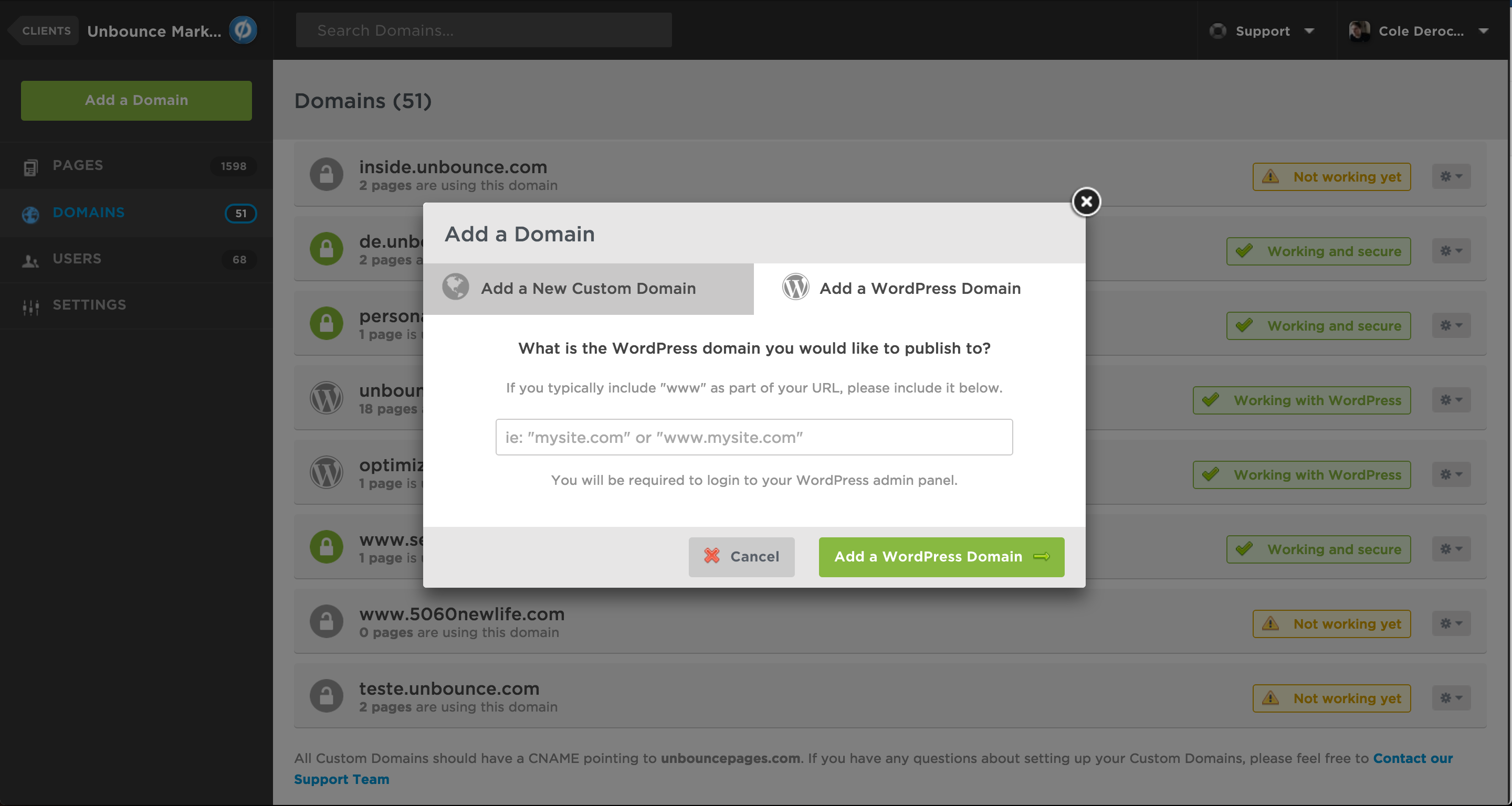
Publish your page to WordPress using this very plugin. 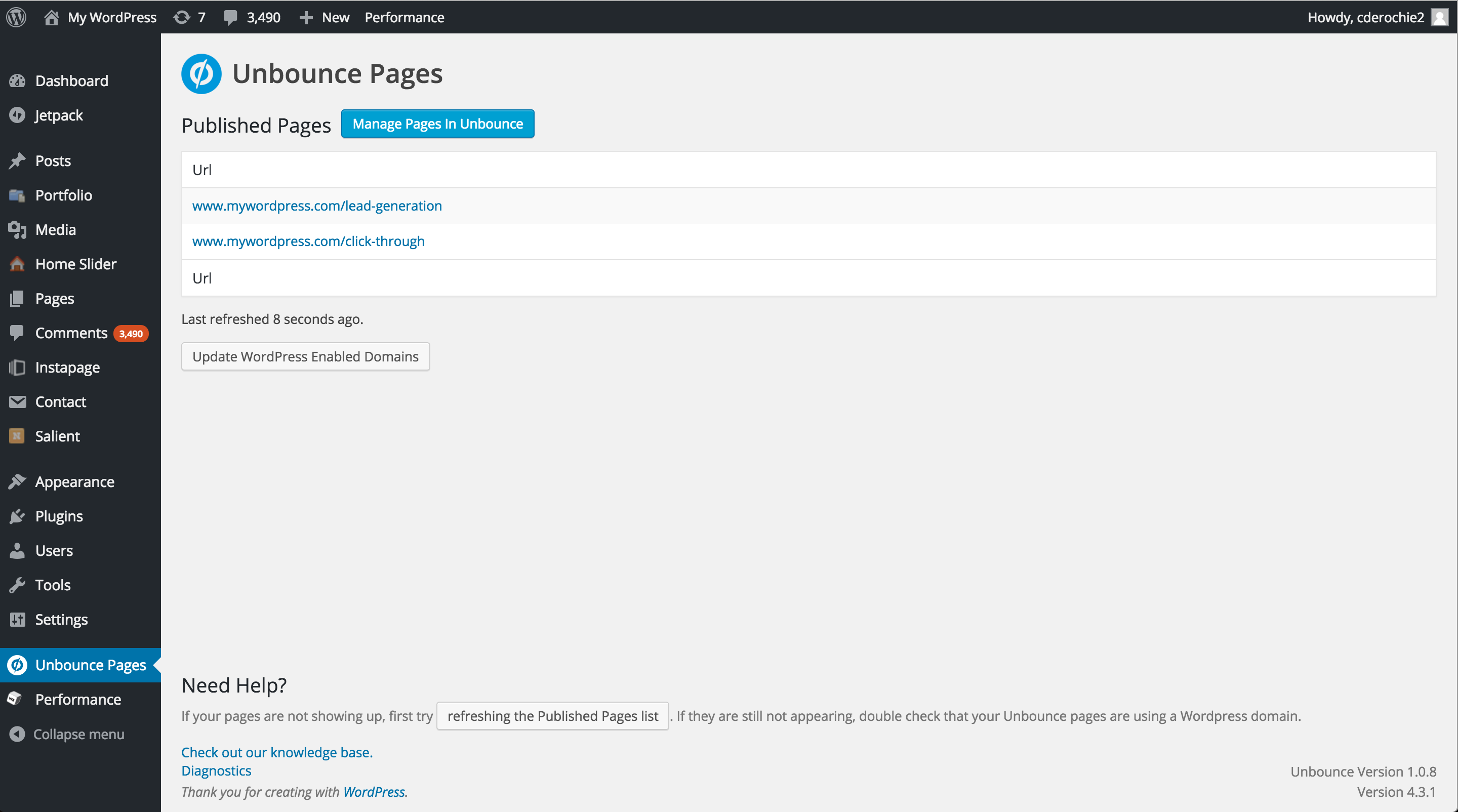
View all of your WordPress landing pages in the plugin’s interface and easily manage them in Unbounce. 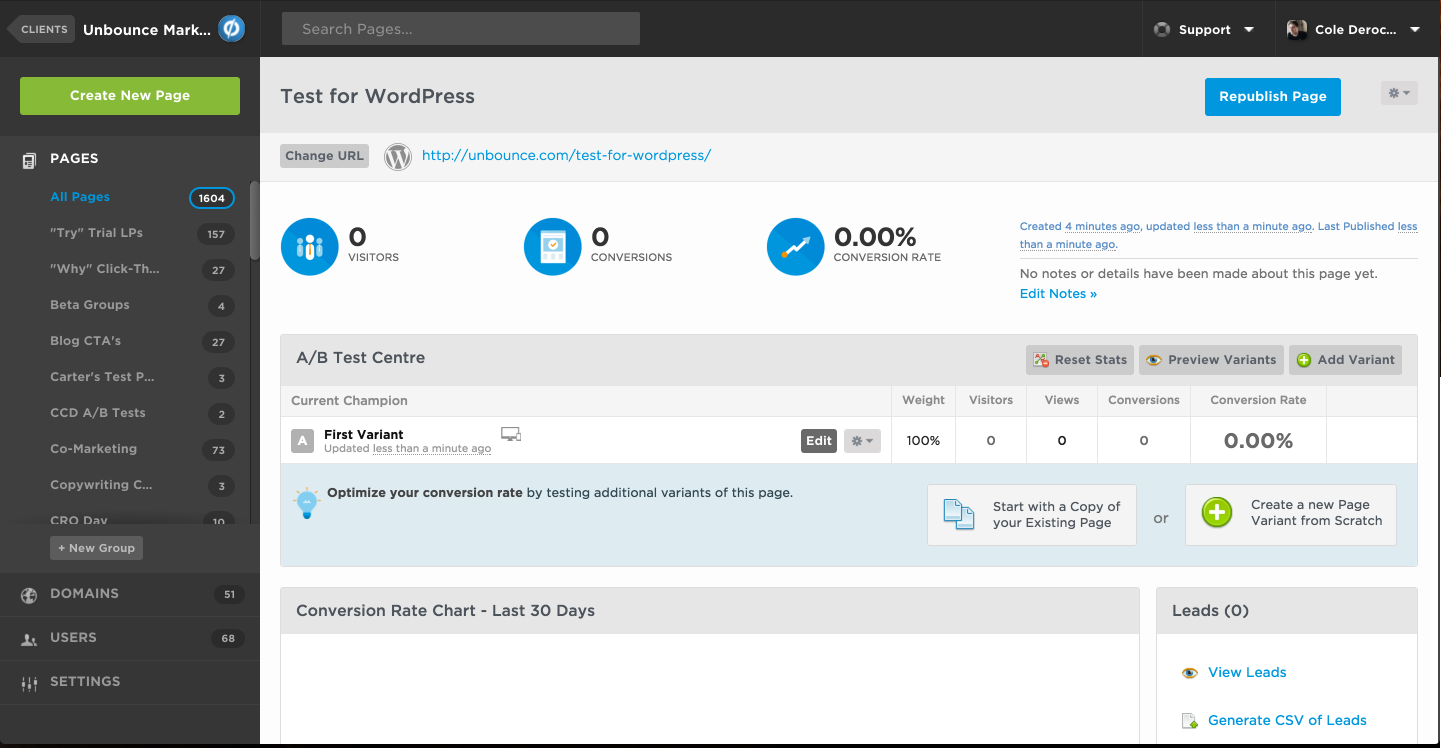
Edit and update all your landing pages from Unbounce’s page builder. They’ll automatically get updated on your WordPress site.
Installation
Our plugin requires the following setup for the WordPress Server:
– cURL 7.34.0+
– OpenSSL 1.0.1+
We recommend at least PHP 7.2.
- Create a WordPress domain in Unbounce
- Install this plugin through the WordPress store
- Activate this plugin after installation completes
OR
- Create a WordPress domain in Unbounce
- Upload the zip file via the ‘Plugins’ menu in WordPress
- Activate this plugin after installation completes
FAQ
-
Do I need an Unbounce account?
-
Yes. You need to sign up for Unbounce in order to publish pages. To publish Unbounce pages to your
Unbounce site, you will need to add a WordPress domain in Unbounce. For example, if you WordPress
site is available at www.example.com, you will need to add www.example.com and publish pages in
Unbounce to that domain for them to be visible on your WordPress site. -
Do I need to log in to Unbounce?
-
Yes, after installing and activating this plugin, you will need to go “Unbounce Pages” in the admin
section and click “Authorize With Unbounce.” You will then be sent to Unbounce where you need to
log in. You must log in as an Unbounce user that has access to the Client that has the current
domain in Unbounce, or you will need to authorize again as an authorized user before the plugin
will function. -
Does this plugin fetch any data from Unbounce?
-
Yes, this plugin will pull information from Unbounce’s servers regarding which pages you have
published from Unbounce to your WordPress site. Any pages that you have published to your WordPress
site in Unbounce will be fetched from Unbounce’s servers and displayed on your WordPress site.
If you have a page published in Unbounce and are using the same URL for a WordPress Page, the
Unbounce page will be displayed, not the WordPress page. -
Does this plugin send any data to Unbounce?
-
The plugin sends some information along with each request to Unbounce’s servers, containing the
version number of the plugin and of some system components, to help us diagnose issues and to track
version usage. It also has an optional “debug” mode which will send diagnostic information to
Unbounce when switched on. This feature is disabled when you install the plugin. An Unbounce
Customer Success Coach may request that you turn the debug feature on if you are experiencing issues
with the plugin to help track down the issue. -
Unbounce Pages are loading, but my conversions are not being tracked
-
This is typically caused by caching responses which affects how users are assigned unique identifiers.
You should add a rule to your cache to avoid caching Unbounce Pages which have the HTTP header “X-Unbounce-Plugin”.
Reviews
Contributors & Developers
“Unbounce Landing Pages” is open source software. The following people have contributed to this plugin.
ContributorsTranslate “Unbounce Landing Pages” into your language.
Interested in development?
Browse the code, check out the SVN repository, or subscribe to the development log by RSS.
Changelog
1.1.2
- Eliminates PHP Warnings
1.1.1
- Changes to the way the plugin filters headers and cookies using a dynamic configuration.
- Tested with WP 6.4
1.1.0
- Changes the method used to communicate with Unbounce servers, which will improve the resilience of
your pages to denial-of-service attacks - Tested with WP 6.3
- Important: please upgrade to this version as soon as possible to benefit from these
improvements. All older versions are now unsupported and will stop working in the near future.
1.0.49
- Added setting to customize response headers forwarded from Unbounce
1.0.48
- Tested with WP 6.0
1.0.47
- Tested with WP 5.7
1.0.46
- Include some diagnostic information in request headers to help us diagnose issues
- Support for client side stats
1.0.45
- Documentation updates to reflect minimum PHP requirements (currently 7.2)
- Add support for PHP 7.2 and higher
- Tested with WP 5.4
1.0.44
- Documentation updates to reflect minimum PHP requirements (currently 5.3)
- Tested with WP 5.1
1.0.43
- Fixes an issue handling cookies
- Fixes an issue handling redirects
1.0.42
- Fixes an issue causing older versions of PHP to get a 404 when visiting pages
- Updated diagnostics and matching documentation to require PHP 5.6 or higher
1.0.41
- Fixed the issue in 1.0.39 that cause the API client ID to be defaulted to empty
1.0.40
- Effective reversal to 1.0.37 to address blocking issue to some customers
1.0.39
- Fixes an issue preventing new options from being created when upgrading the plugin
1.0.38
- Adds an option (ub-use-curl) to opt-out of using cURL as a proxying client, the alternative being wp_remote_request
1.0.37
- Better documentation and troubleshooting
- Tested with WP 5.0
1.0.36
- Improved testing instrumentation
1.0.35
- Update plugin requirements
1.0.34
- New diagnostics entry for SSL’s SNI Support on WordPress installations
1.0.33
- Improved support for PHP 7.1
1.0.32
- Fix support for PHP 5.3
1.0.31
- Un-released 1.0.30 (same as 1.0.29)
1.0.30
- Minor bug fix
1.0.29
- Minor bug fix
1.0.28
- Disables the Unbounce plugin when editing drafts as a logged in user.
1.0.27
- Add a custom header “X-Unbounce-Plugin: 1” to identify all pages served by the plugin to support cache invalidation.
1.0.26
- Minor fix
1.0.25
- Minor bug fix
1.0.24
- Improves support for installations using SSL
- is_ssl() has higher precedence for determining protocol of content to serve
1.0.23
- Add optional support for web servers with a load balancer or proxy that is on a different network
- This feature can be enabled with the ub-allow-public-address-x-forwarded-for option
- This feature may decrease the effectiveness of spam detection in some cases, and should only be enabled if absolutely necessary
1.0.22
- Add global UB_ENABLE_LOCAL_LOGGING to enable/disable debug logging of Unbounce Plugin
1.0.21
- Fixes some multi-site compatibility issues
1.0.20
- Revert changes in 1.0.19
1.0.19
- Minor bug fix
1.0.18
- Minor bug fix
1.0.17
- Fixes some multi-site compatibility issues
1.0.16
- Update compatibility information and changelog
1.0.15
- Added support for rounded corners, gradients, and transparency on IE 8
1.0.14
- Minor improvements
- Added support for viewing page variants directly (i.e. a.html, b.html, etc)
1.0.13
- Minor bug fix
1.0.11
- Add support for earlier versions of curl on WP installs (<7.30)
- Increased timeout for proxying pages
- Updated plugin description and diagnostics page
1.0.10
- Minor bug fix
1.0.9
- Minor bug fixes
1.0.6
- Fixed a bug with how checkbox values were being sent
1.0.4
- Add support for POSTS to landing page URLS
- Minor bug fixes
1.0.3
- Added a diagnostics page
1.0.2
- Fix bug with Unbounce accounts that have more than 50 domains
1.0.1
- Updated plugin description readme
1.0.0
- Bug fixes for authorization and caching issues.
- No longer in beta!
0.1.19
- This release introduces the requirement to authorize your installation with Unbounce. After installing
you will need to go “Unbounce Pages” in the admin section and click “Authorize With Unbounce.” You
will then be sent to Unbounce where you need to log in. You must log in as an Unbounce user that
has access to the Client that has the current domain in Unbounce, or you will need to authorize
again as an authorized user before the plugin will function. - Fixes compatibility issues with caching plugins such as ZenCache, W3 Total Cache, and WP Super Cache
0.1.1
- Initial release